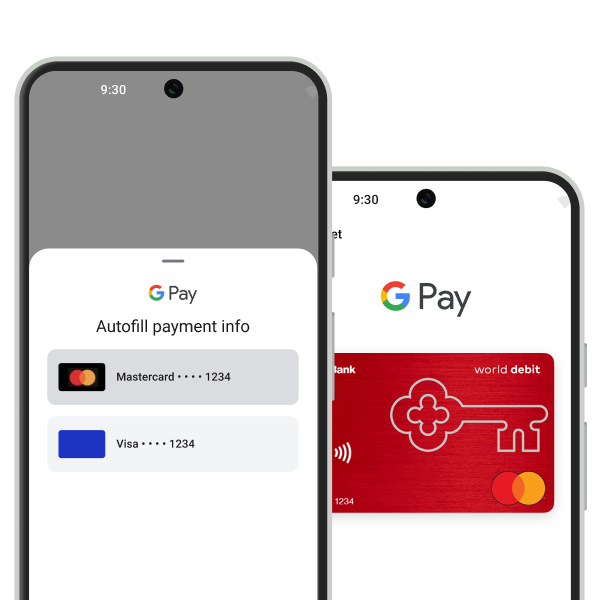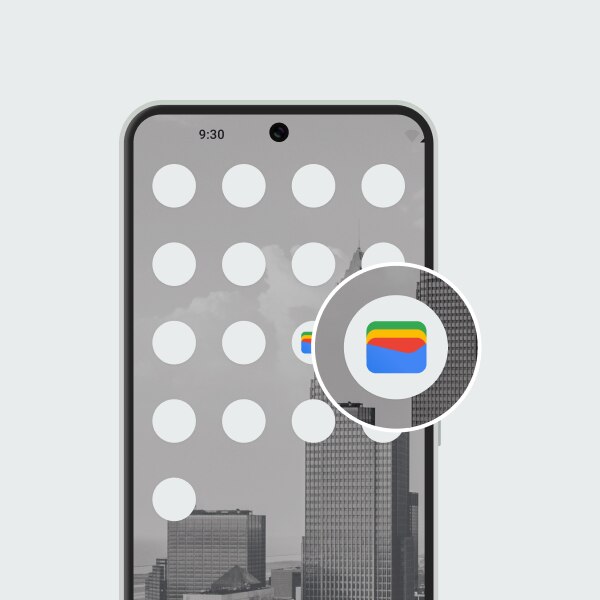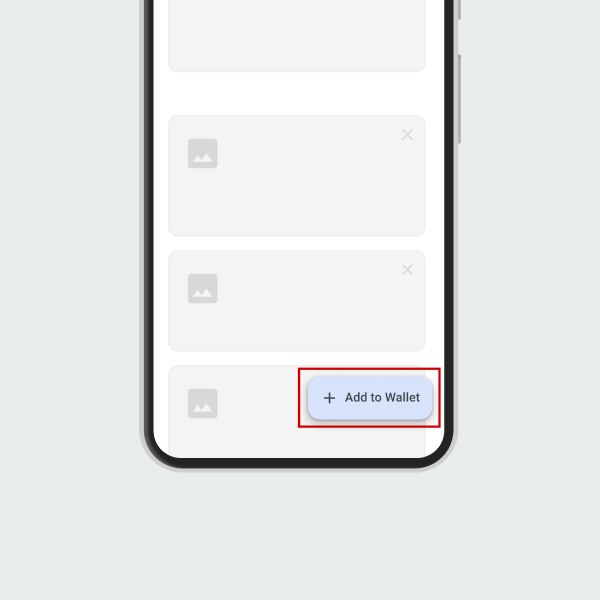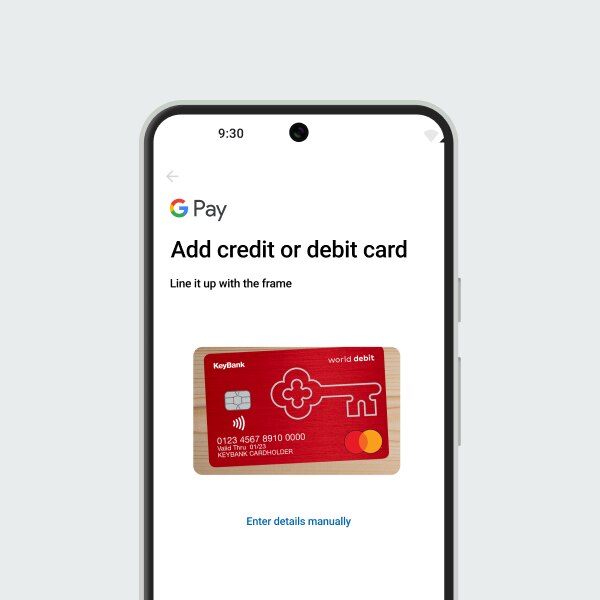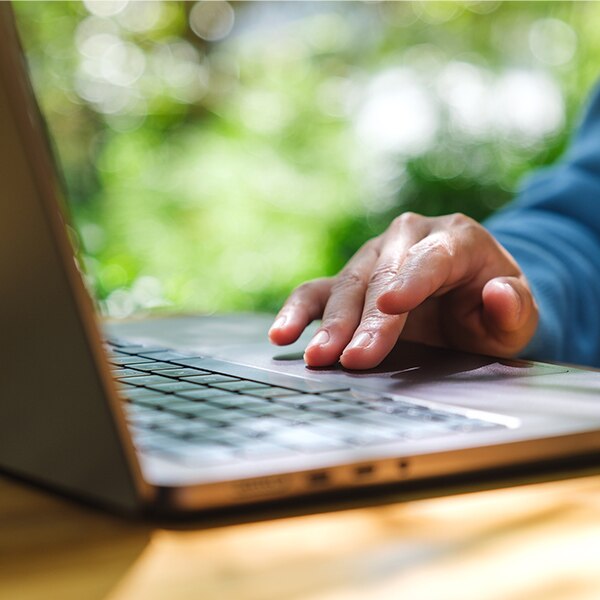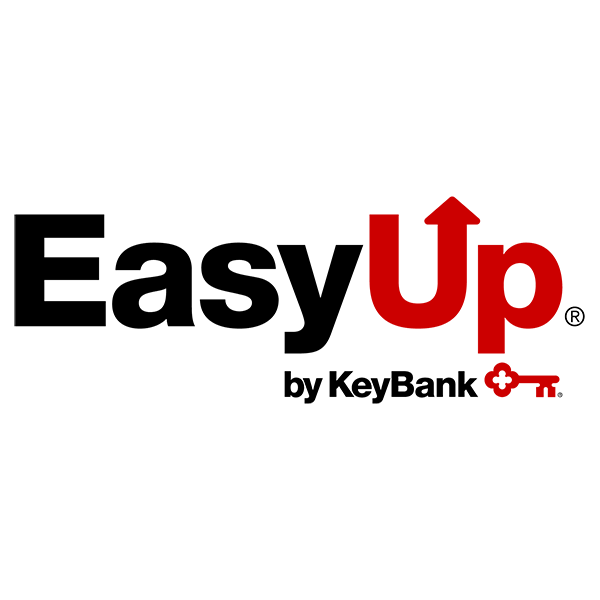Quickly and securely connect Google Pay digital wallet to your KeyBank accounts.
Benefits of Google Pay with KeyBank
Fast
Quick, contactless payments.
Secure
Your account information is not shared.
Convenient
Accepted wherever you see the Google Pay logo.
How to Set Up Google Pay on your device
Where to use Google Pay
Look for these symbols when checking out
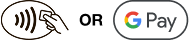
In-Store

Online or in-app
Frequently Asked Questions
Google Pay can be used with most personal KeyBank debit and credit cards.
Google Pay is not available for KeyBank Business debit and credit Mastercard®, KeyBank Possibilities Prepaid Mastercard®, KeyBank HSA Debit Mastercard®, or with cards associated with KeyBank home equity or personal lines of credit.
No, KeyBank does not charge a fee for using Google Pay.
Visit Google Pay support for help.
Mastercard is a registered trademark, and the circles design is a trademark of Mastercard International Incorporated.
Google Pay is a trademark of Google LLC. Android, Google Pay, and the Google Logo are trademarks of Google LLC.